How many times per day does your support team request access to a customer’s website?
TrustedLogin is easier for your support team, easier for the customer, less confusing, and more secure.
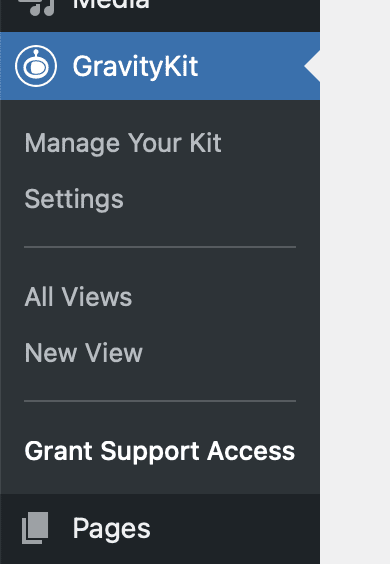
How does “Click this link to grant us access?” sound?
- You will have only the capabilities you’ll need
- The user account will auto-expire (you can set the duration)
- No more errors from creating/emailing credentials
- Know who from your support team accessed each site, and when they did
Easy to add to your existing code.
We made TrustedLogin to be easy to include in the codebase of existing plugins.
Integrate with your plugin
Add a sub-menu to your parent menu item
After installing the plugin, you can configure the TrustedLogin Client to add a menu item to your plugin, taking customers to a “Grant Access” page.
Don’t show a menu, just link to the support page
Hide the menu items and link to the Grant Access screen.
Embed the Grant Access form anywhere in your plugin
You can also choose to display the Grant Access form anywhere in your plugin.
There’s no lock-in. Just a lock 🔐
We know lock-in is worrysome, and we designed TrustedLogin from day one to gracefully fallback to your existing support flow.
If you stop using TrustedLogin, the support form will take users to your support site, which you define when configuring TrustedLogin.
What if the service is down?
All TrustedLogin links are designed to fallback to your existing support flow if the service cannot be reached.
When TrustedLogin is unavailable, customers will be taken to your defined support URL.
